Get Started with PROXY-MAN – It's Easy!
PROXY-MAN provides fast, stable, and anonymous proxies for a secure connection. With our proxy services, you can change your IP address, access geo-restricted content, manage multiple accounts, and maintain your privacy online.
Whether you need datacenter, mobile, or residential proxies, PROXY-MAN helps you stay undetected and operate from anywhere in the world.
How to Use PROXY-MAN
Open the registration page and create a new account, then log in to your dashboard.
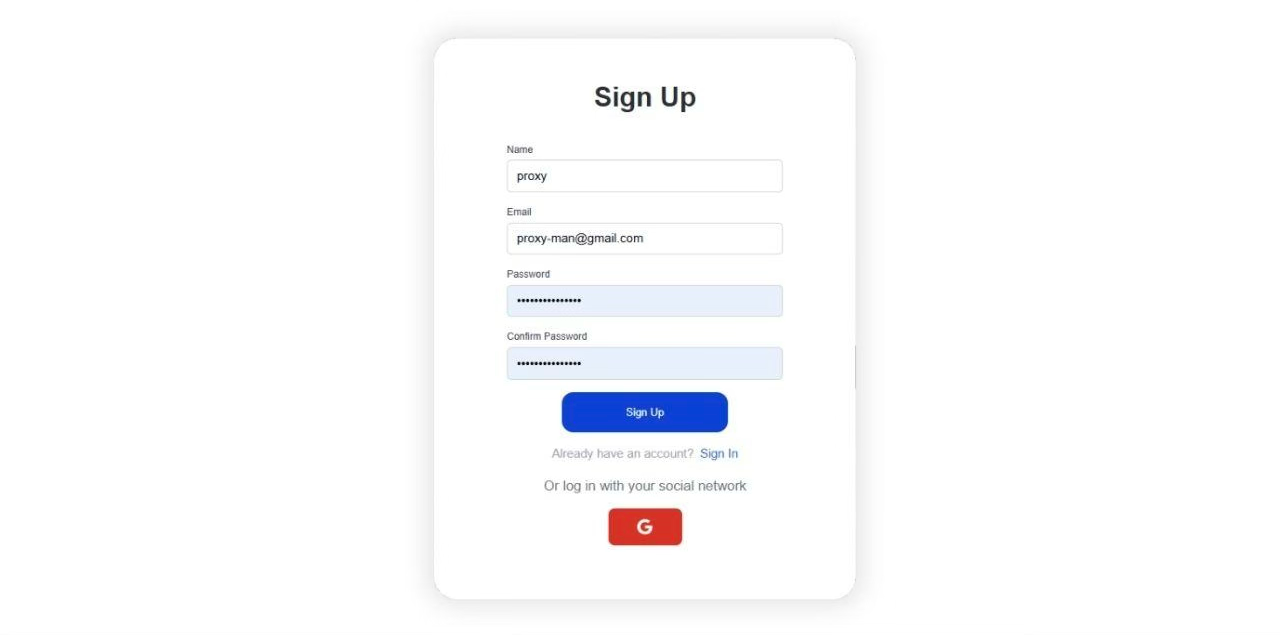
Go to the "Top up balance" section and make a deposit using any available payment method.
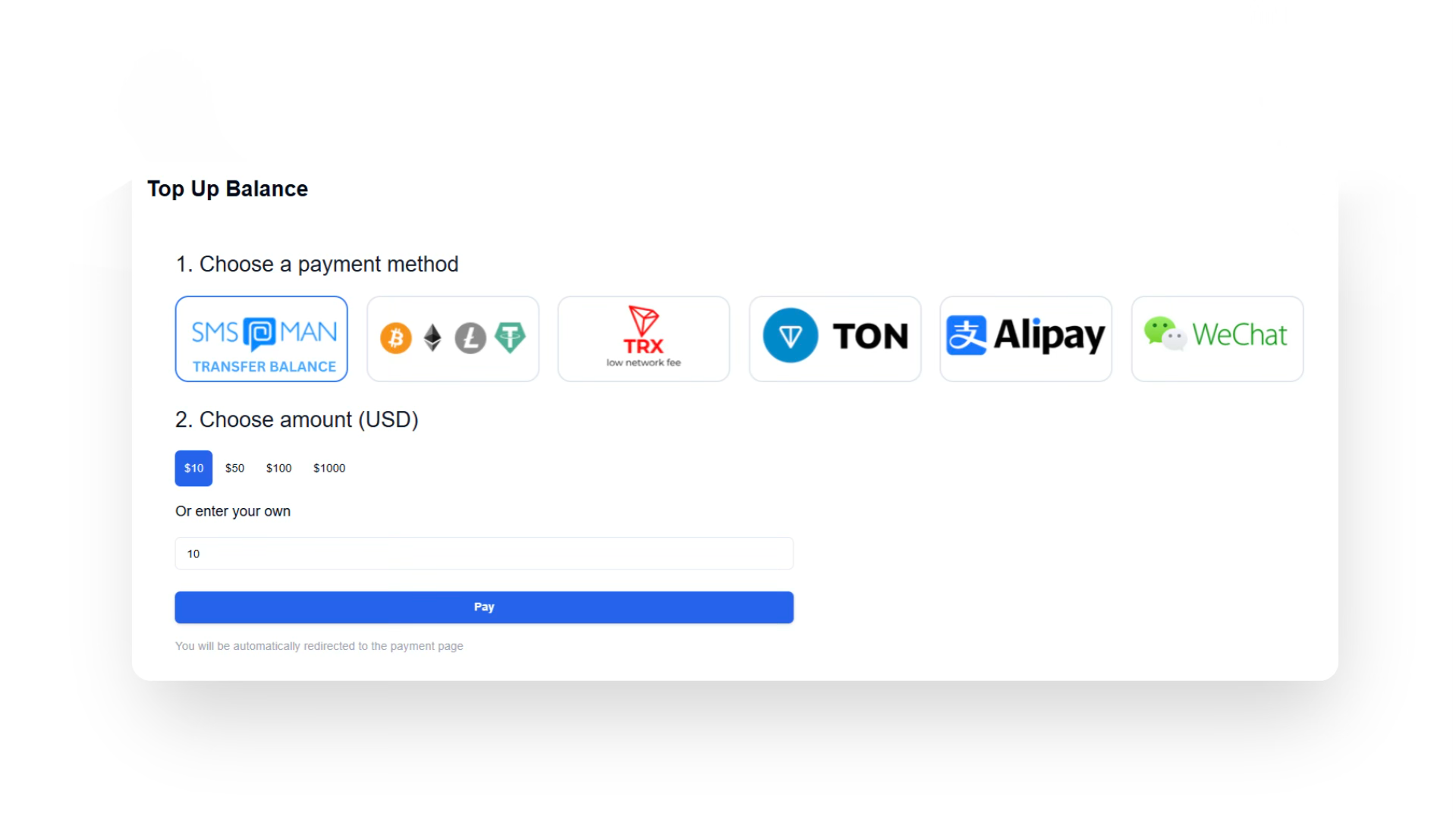
Navigate to the "New Proxy" page and choose the proxy type you need: Datacenter, Residential, or Mobile.
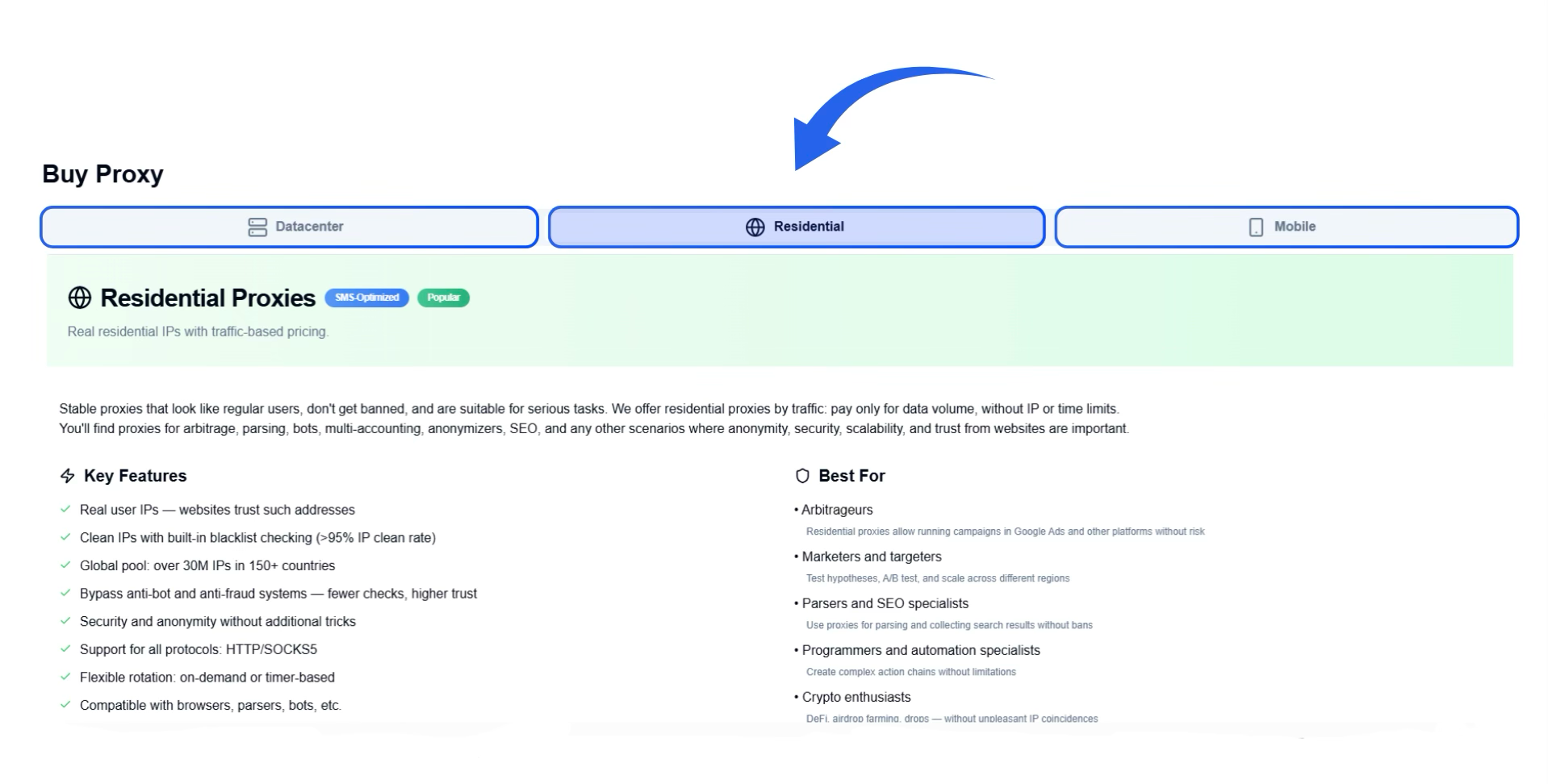
Choose the desired country (e.g. United States), then specify the region, city, and internet service provider (ISP).
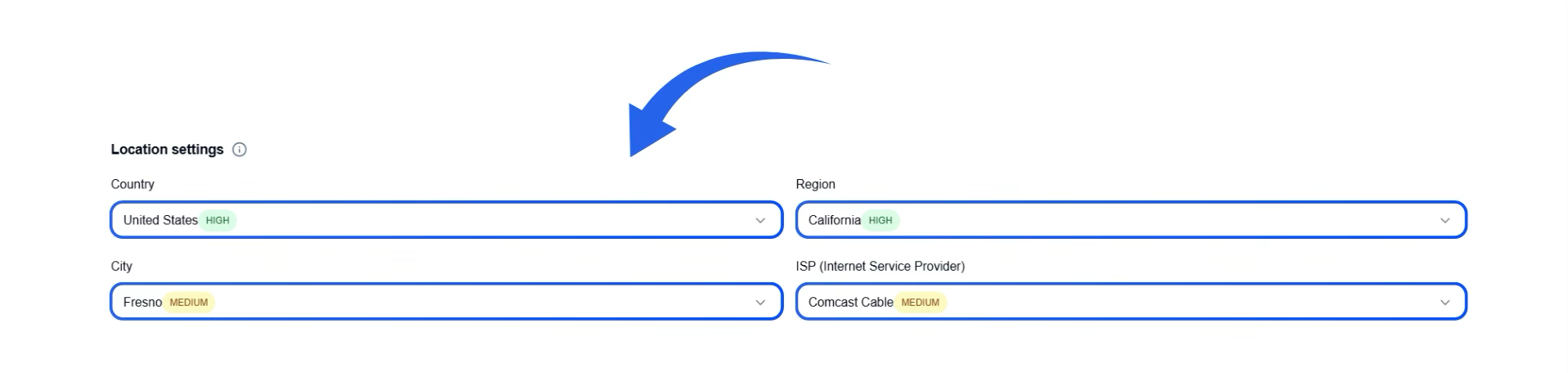
Select the session type: You can either keep the same IP for as long as possible, or set it to rotate with each request or at regular intervals (1, 2, 5, or 10 minutes).
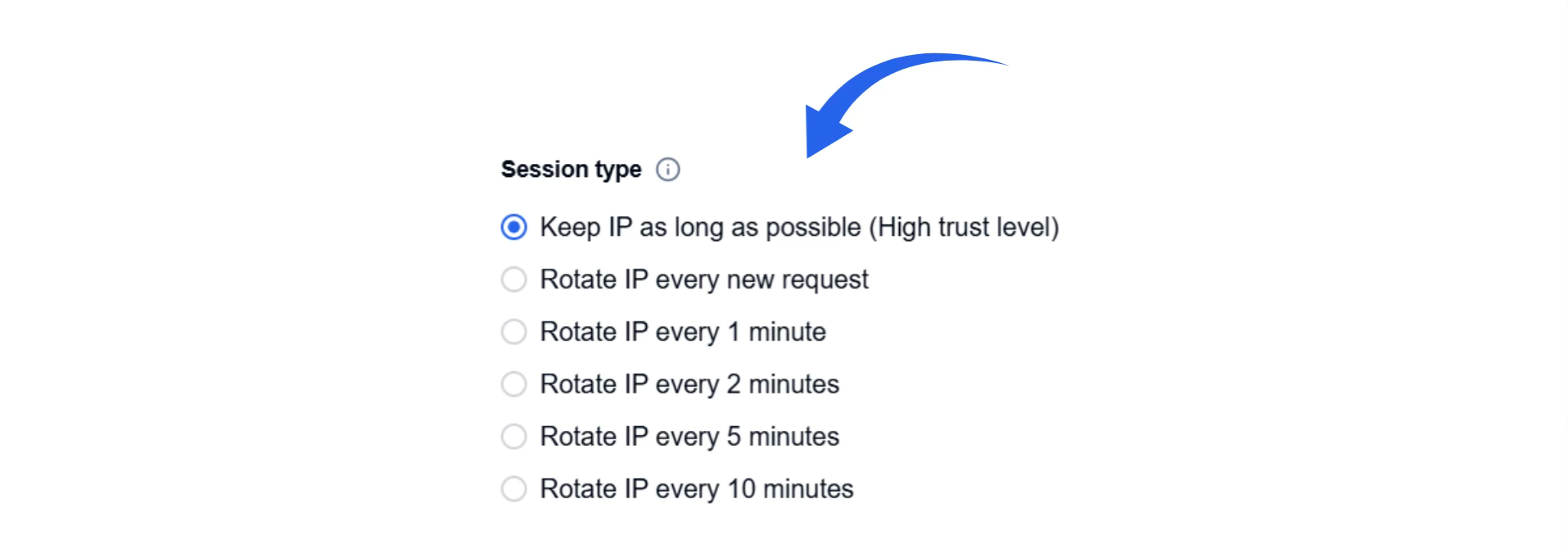
Choose your preferred protocol (HTTP(S) or SOCKS5) and specify the proxy traffic limit from 1GB to 1000GB, depending on your needs.
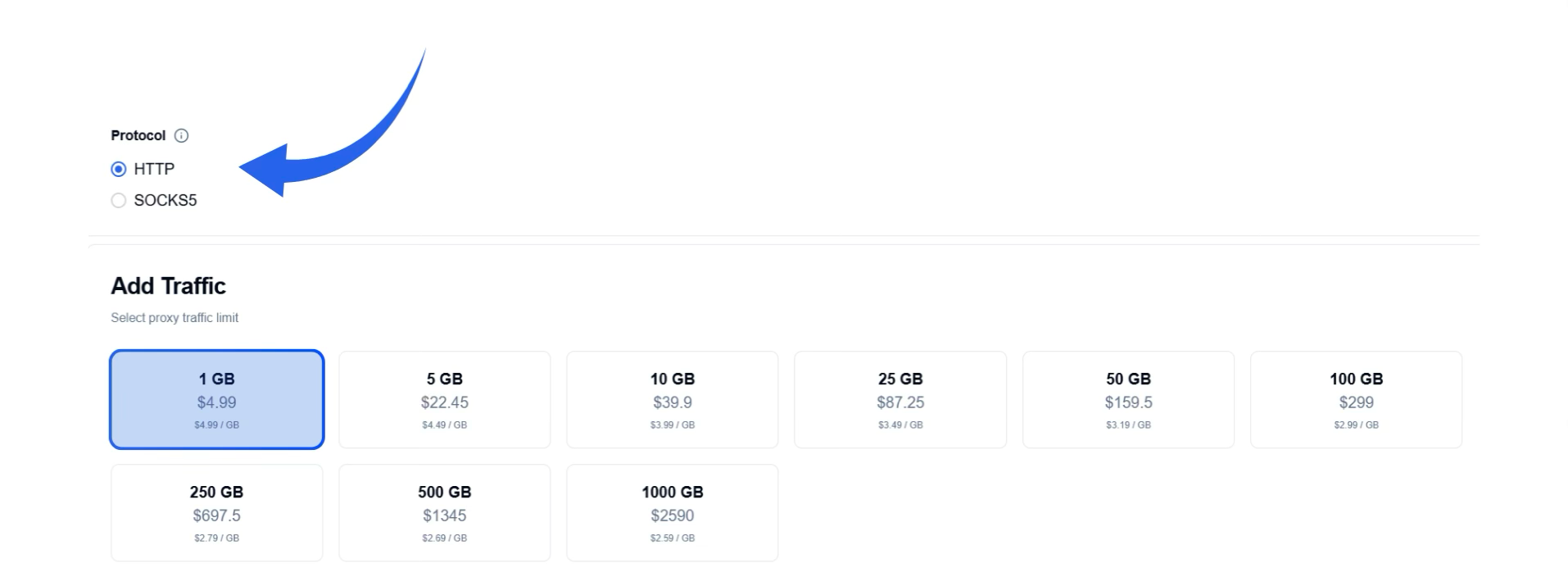
Review all selected parameters: location, ISP, protocol, traffic amount, and session type. Then click "Purchase Now" to complete your order and receive access to your residential proxy.
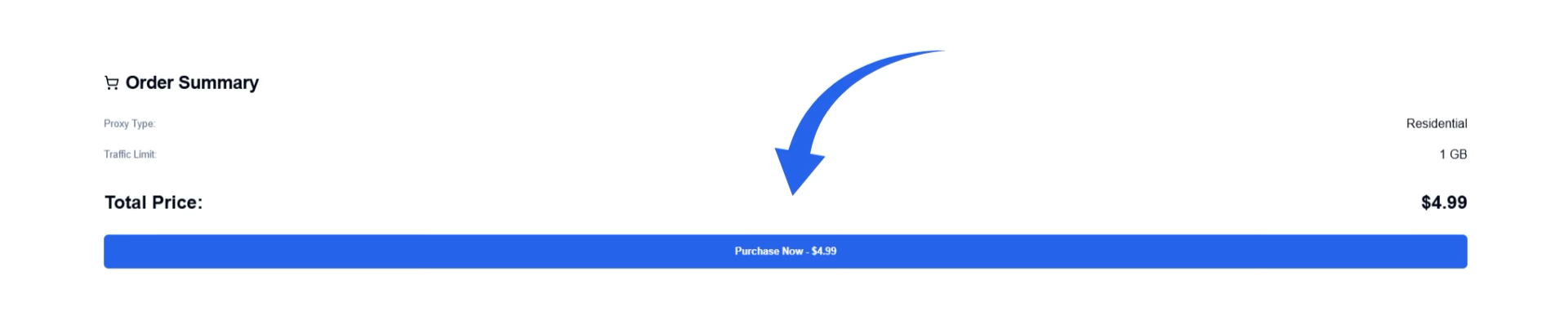
Copy the generated proxy credentials and insert them into your browser, app, or automation tool.
If you can't find the information you're looking for or need assistance, please contact us via the chat form on our website or through the feedback page.