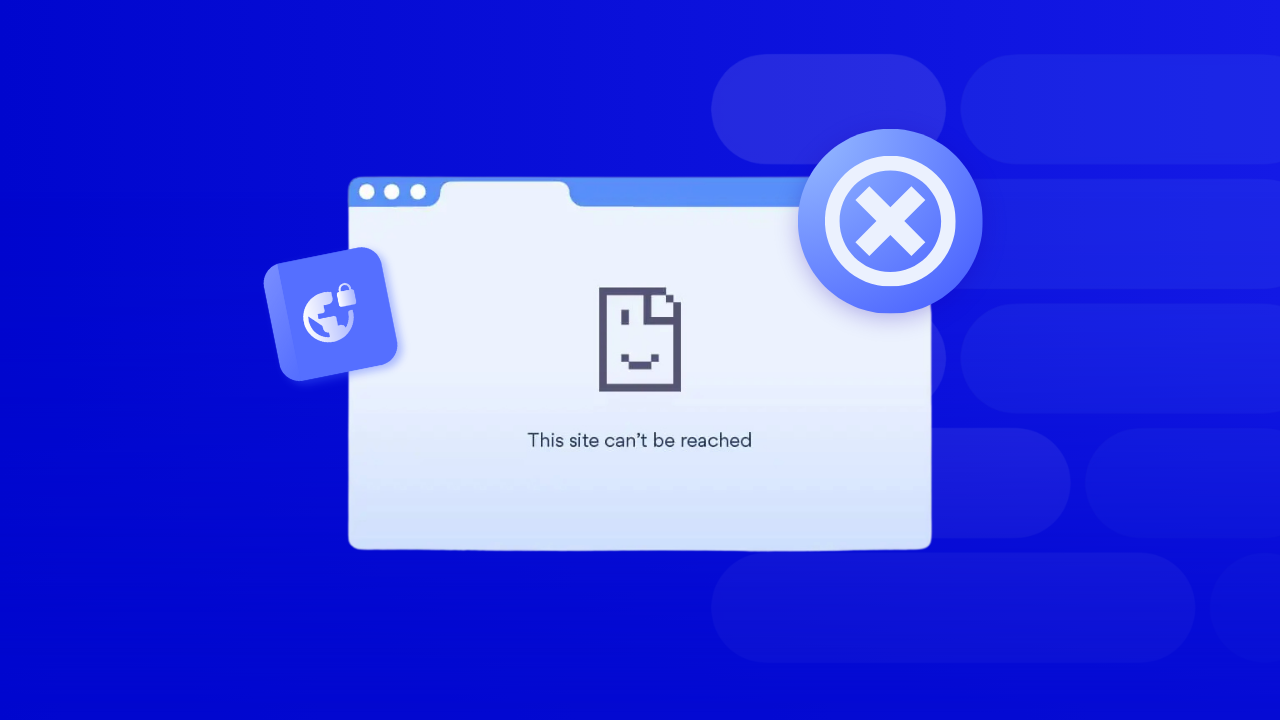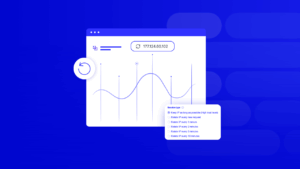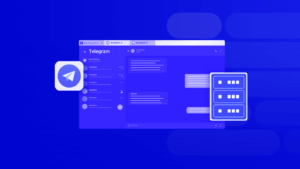If you are tired of constantly turning VPN on and off, searching for working servers, and facing speed drops just to unblock a website unavailable in your region, this guide will be useful. We have collected 5 alternative methods that really work in 2025 and help you access blocked sites and apps without headaches.
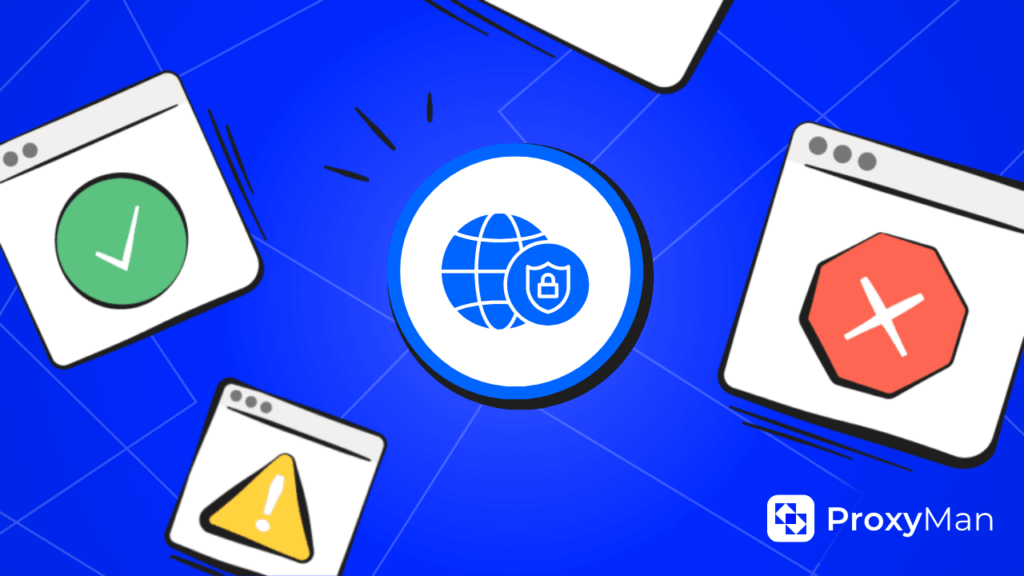
Why VPN Fails to Unblock Websites?
In the past, every day started with launching a VPN: checking the connection, switching IPs, dealing with unstable servers — and in the end, you still see the warning web page blocked. Even paid VPN services don’t always justify themselves. That’s why we found a set of alternatives that are simpler, faster, and often more effective when you need to access blocked websites or services.
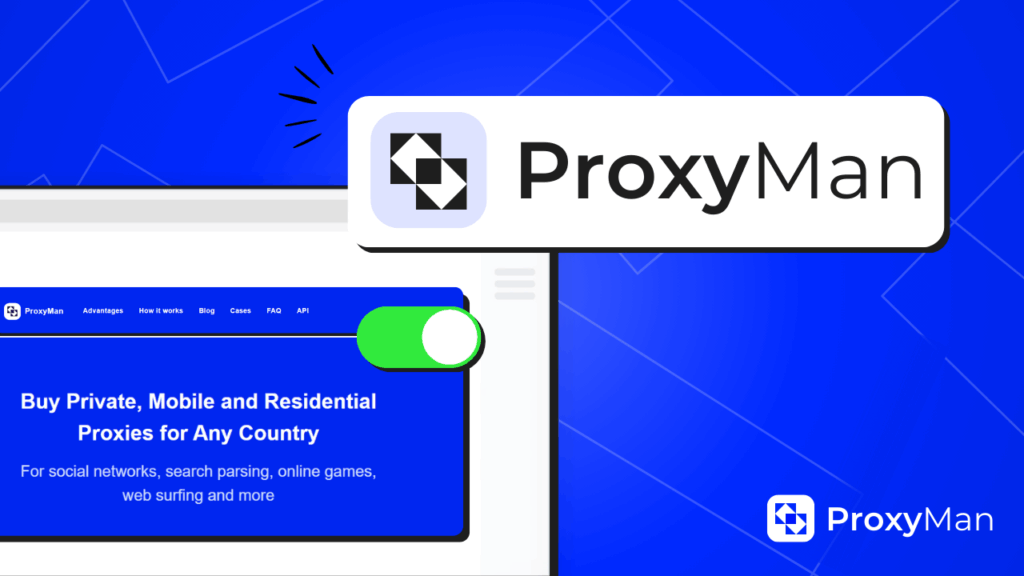
1. Use Proxy Servers
A proxy hides your IP and redirects traffic through another server. This is a fast and convenient method, but keep in mind — data is not encrypted, which means entering passwords through a proxy is unsafe unless you use special high-anonymity proxies. How to do it:
- Find a reliable proxy service, for example, Proxy-Man.
- Register and top up your balance.
- Select a region (USA or Europe works best).
- Configure your proxy service – here you can read how to do it.
- Now the blocked site will open as if no restrictions exist.
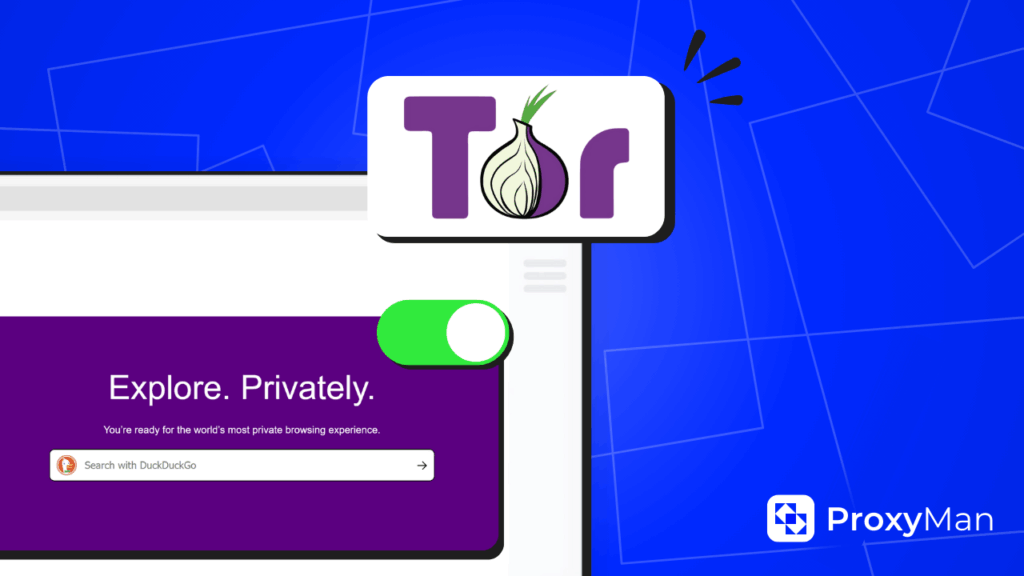
2. Tor Browser
This anonymous browser uses multiple layers of encryption and constantly changes the IP address. Tor is a great unblock website browser solution, perfect for bypassing restrictions and anonymous surfing. Steps:
- Download Tor Browser from the official website.
- Install it and connect to the Tor network.
- Enter the website address you need.
- The speed is slower than usual, but the security is excellent.
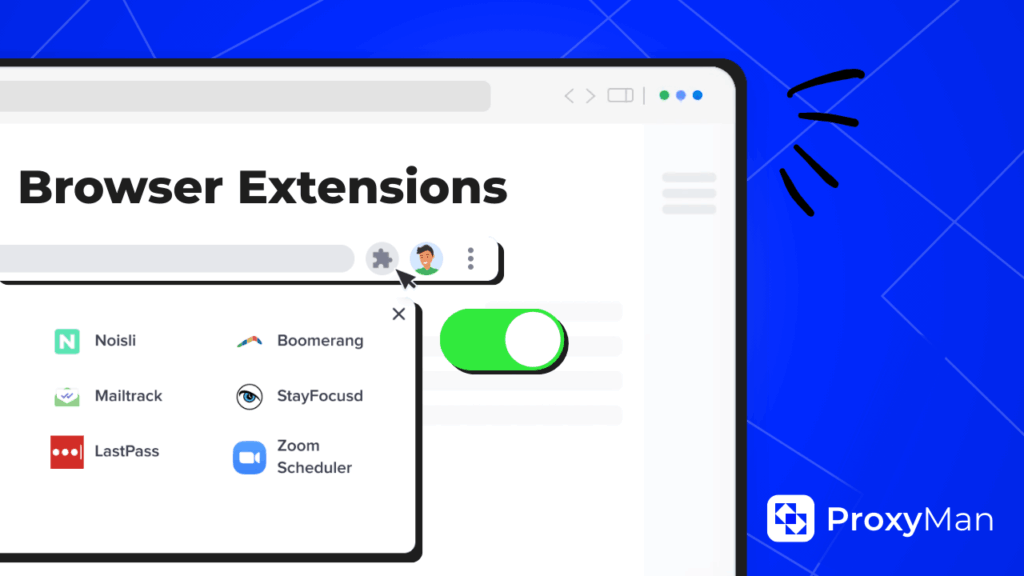
3. Browser Extensions
If you wonder how to unblock a website on chrome or Firefox and don’t want to deal with separate software, use special browser extensions. Examples include Browsec, ZenMate, anonymoX, and FriGate. In our opinion, Browsec is the most stable. Installation:
- Go to the browser extension store (Chrome or Firefox).
- Enter the extension name.
- Click “Install.”
- Enable the extension by clicking on its icon.
That’s it — you can freely visit the blocked sites you need.
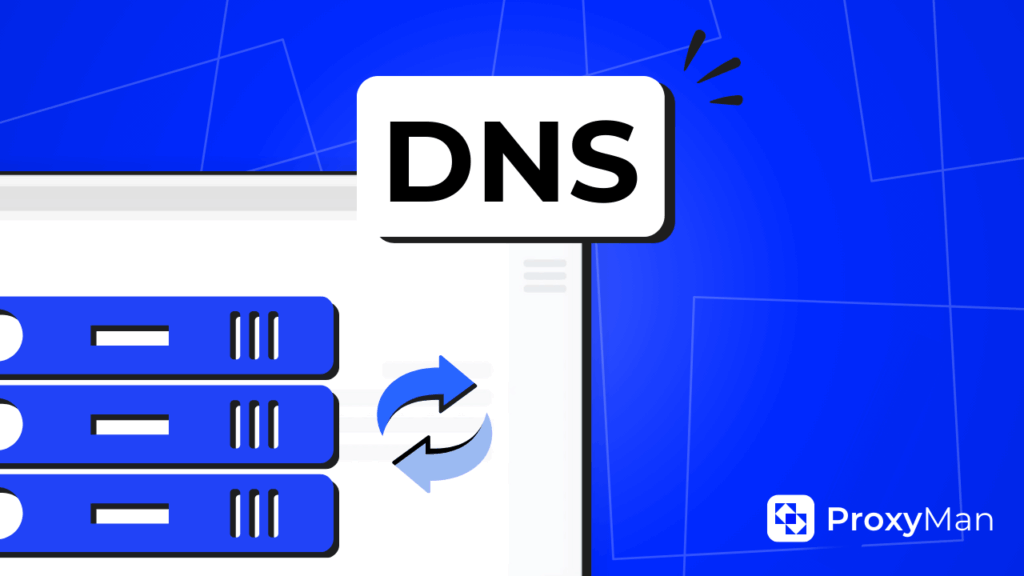
4. Change DNS Servers
Many website blocking methods work at the DNS level. By replacing them, you can easily bypass the restriction. For example:
- Google DNS: 8.8.8.8 and 8.8.4.4
- Cloudflare DNS: 1.1.1.1
How to change:
- In Windows: Control Panel → Network and Sharing Center → Change adapter settings → IPv4 → Properties → Use the following DNS addresses.
- In your router: enter DNS manually in the WAN settings.
- After the change, clear the cache (Command Prompt: ipconfig /flushdns).
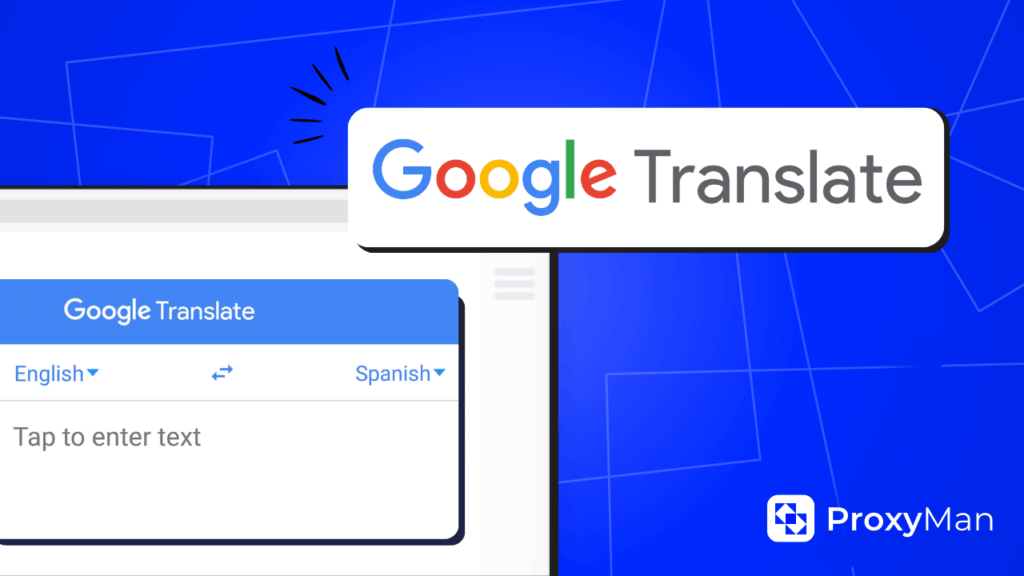
5. Google Translate
Yes, even a translator can be used to bypass blocked sites. Simply paste the link into the left field of Google Translate and click “Translate.” On the right, you will see a clickable link to the blocked web resource.
It’s not the most convenient method, but it works even where other options are unavailable.
Best Method to Unblock Websites in 2025
- For daily use: change DNS or use a proxy server.
- For complete anonymity: browsers like Tor.
- For quick access: browser extensions or even Google Translate.
So, if you’re wondering how to unblock websites, VPN remains a classic choice. But now you have at least 5 effective alternatives that don’t require complicated setups and work even where VPN fails.