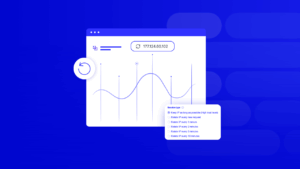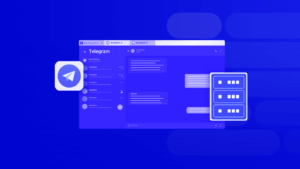Active using a proxy server is gaining momentum. Today, a huge number of people are interested in using proxies for a number of reasons related to security, privacy, and free access to content. For example, a proxy allows hiding a user’s IP address by substituting it with its own, so it’s impossible to track their actions on the Internet, and you can bypass surveillance by providers and various websites.
In addition, proxy servers help solve the problem with blocked websites. This list includes all kinds of geo-blocks and restricted access to websites in certain countries. Proxies are considered no less useful for modern business sectors. For example, for data scraping from websites, monitoring current prices on main competitors’ websites, and automating specific actions.
Some proxies can provide quality malicious traffic filtering, block unwanted websites, and help control employee access to certain internet resources. Thus, the benefits of using proxies are quite large and diverse for various fields of activity.

Reasons for Using a Proxy Server: Why and What For?
A proxy server acts as an intermediary between the user and the Internet.When sending a request to a website, it initially goes to the proxy, and only then to the website. The response from the website also passes through the proxy to the user.
There are many reasons to use proxies, but the most important are:
- Maintaining anonymity on the Internet (ability to hide the real IP address, remain invisible to websites and trackers).
- Confidently bypassing various blocks and censorship (ability to gain access to websites blocked for specific regions).
- High security (ability to encrypt traffic and filter malicious websites).
- Automating tasks (ability to quickly register a huge number of accounts for social media promotion).
- Controlling and filtering (ability to restrict access to some websites – like “parental control”).
- Optimizing traffic (some proxies allow caching data and accelerating repeated loading of the same websites).
But to use all capabilities, preliminary and correct proxy configuration is required, taking into account the current list of future goals and tasks.
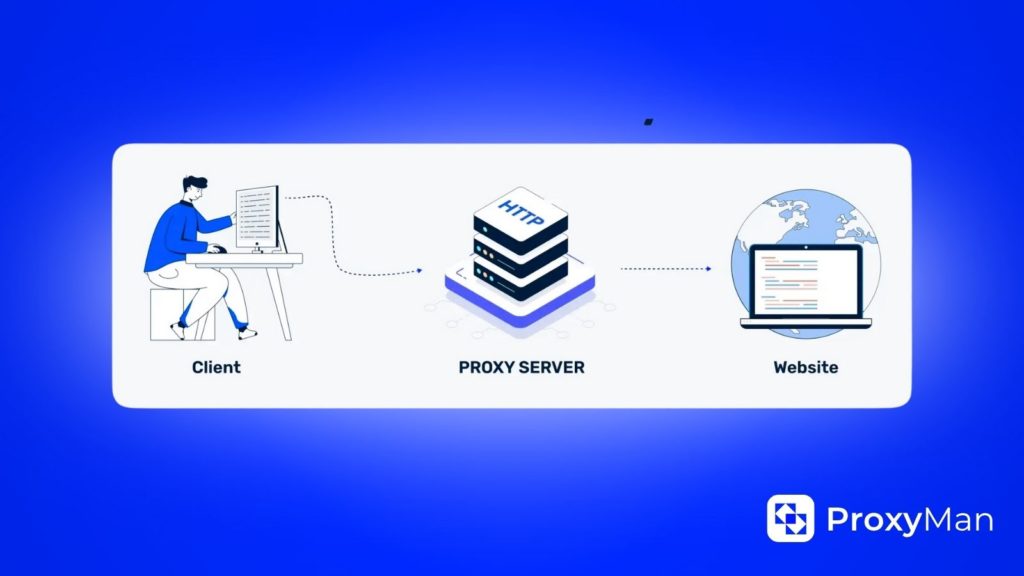
How to Setup a Proxy Server for Browser, Phone, and PC
When figuring out how to setup a proxy server, you need to remember that different browsers and operating systems use various proxy settings. The standard setup method involves finding local area network (LAN) settings for a specific OS or browser, entering the proxy address, and port number.

Proxy Setup in Google Chrome and Microsoft Edge
Google Chrome/Microsoft Edge use Windows or macOS system settings. Features of proxy setup in different browsers:
- For Windows, you need to go to “Settings” – “Network & Internet” – “Proxy” – activate “Use a proxy server”. You need to enter the proxy IP address and port, saving the selected settings.
- For macOS, you need to go to “System Preferences” – “Network” – select connection (Wi-Fi or Ethernet) – “Advanced” – “Proxy”. Select the needed type, enter IP and port.

Proxy Setup on Mobile Devices
Features of proxy setup on phone:
- For Android, go to “Settings” – “Wi-Fi” – “Modify network” – “Advanced options” – “Proxy” – “Manual”. Enter IP address and port.
- For iPhone (iOS), go to “Settings” – “Wi-Fi” – “HTTP Proxy” – “Manual”. Enter IP address and port.

Proxy Setup on PC
Features of setup for PC:
- For Windows 10/11: “Settings” – “Network & Internet” – “Proxy” – “Use a proxy server”. Enter IP address and port.
- For macOS: “System Preferences” – “Network” – “Your connection” – “Advanced” – “Proxy”. Select the needed proxy type, enter IP address and port.
So, following all recommendations, setup proxy doesn’t take much free time, allowing you to use the advantages of this server on various devices.
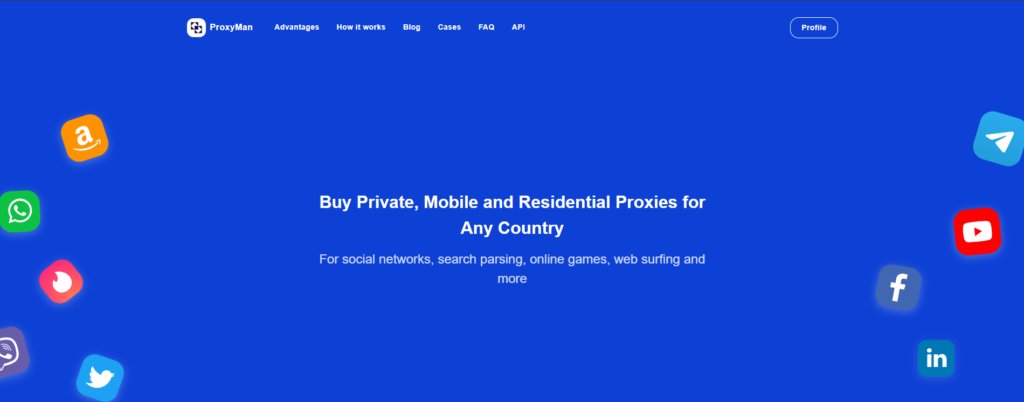
How to Use a Proxy Server: Proxy-Man Guide
For secure connection and anonymity, you need to understand how to use a proxy server. For this, it’s enough to create a new account on the PROXY-MAN platform and log into the control panel:
- In the “Balance Top-up” section, you’ll need to top up your account using the most convenient payment method.
- On the “New Proxy” page, you need to choose the proxy type.
- Select country, region, city, and internet service provider. Then, choose session type.
- Select the necessary protocol and proxy traffic limit according to your own needs.
- Check all previously selected parameters and click “Buy Now”.
- Then, copy the received proxy server credentials and paste them into your browser or other automation tools according to the specific browser type or OS.
The entire proxy purchasing process will be successfully completed, so users can start actively using its capabilities. If you have any questions, you can visit our How It Works page or contact our 24/7 support team for assistance.
FAQ
Q: Why and what for are private proxy servers used?
A: Private proxy servers allow completely safe and anonymous visits to various websites on the Internet. As a result, the user gains access even to prohibited content and can manage multiple accounts simultaneously.
Q: What are proxy servers used for in business?
A: For business, proxies will be especially useful for protecting a specific brand. For example, when launching large-scale advertising campaigns on popular platforms like Meta and Google Ads. In this case, proxies are used for ad verification and to create and test new advertising profiles without any restrictions.
Q: How to get quick access to various proxy servers?
A: For this, it’s enough to register on the Proxy-Man platform, top up your balance with a certain amount, and proceed with the procedure of carefully selecting the ideal proxy according to future goals.