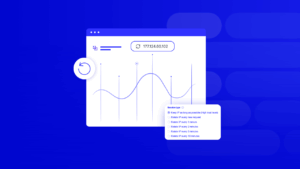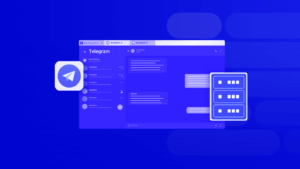Over 60% of online businesses in 2025 rely on proxy servers for security, data collection, and digital asset management. Yet choosing the right type of proxy remains a critical decision for IT teams and business leaders alike. At first glance, proxies serve a common purpose: hiding your real IP address. But under the hood, different protocols shape how proxies perform — influencing anonymity, data transfer speed, and use cases.
In this article, we compare the two dominant types — HTTP vs SOCKS proxy (versions 4 and 5) — to help you determine which solution best meets the demands of a business environment where both security and efficiency matter.
Read also: “How to Use a Proxy Server: A Step-by-Step Guide for Beginners“
HTTP Proxy Meaning and SOCKS Proxy Basics
At a fundamental level, proxies function by routing traffic over standard TCP/IP protocols — the backbone of internet communication. Rather than introducing a proprietary protocol, proxies build on existing application-layer standards such as HTTP, DNS, FTP, SSH, and IMAP. Among these, two stand out as the most widely adopted in business and infrastructure use: HTTP proxies and SOCKS (versions 4 and 5), each offering a distinct approach to handling traffic, encryption, and compatibility.
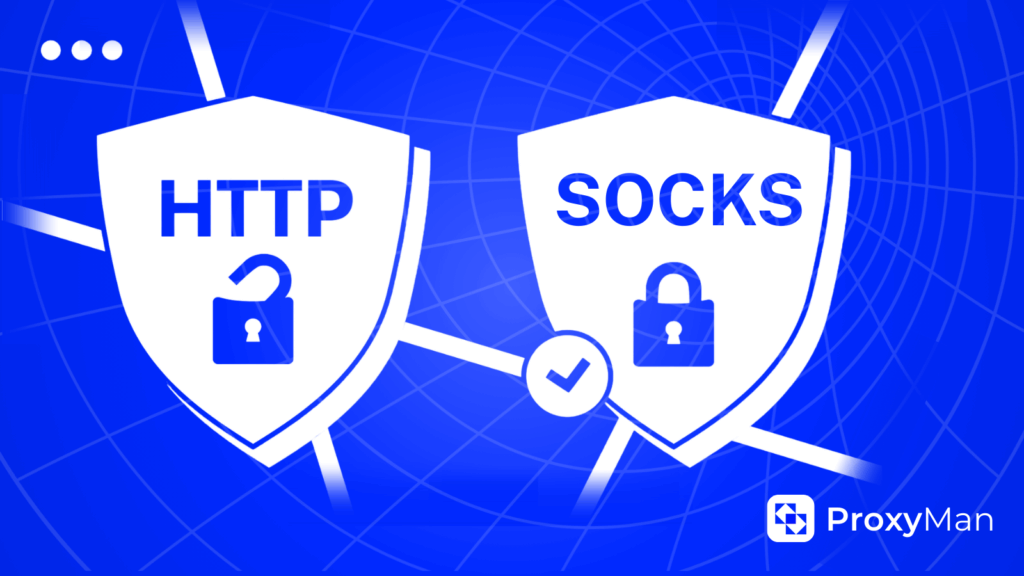
What Is an HTTP Proxy?
HTTP proxies operate at the application layer, handling web traffic through HTTP or HTTPS protocols (layer 7 of the OSI model). Originally designed to transfer HTML pages, HTTP now carries all sorts of data—images, video, text, and more.
Since HTTP wasn’t built with security in mind, HTTPS emerged to encrypt data exchanges using SSL/TLS certificates, protecting your information from eavesdropping. However, even with HTTPS, some headers in the data packets remain visible.
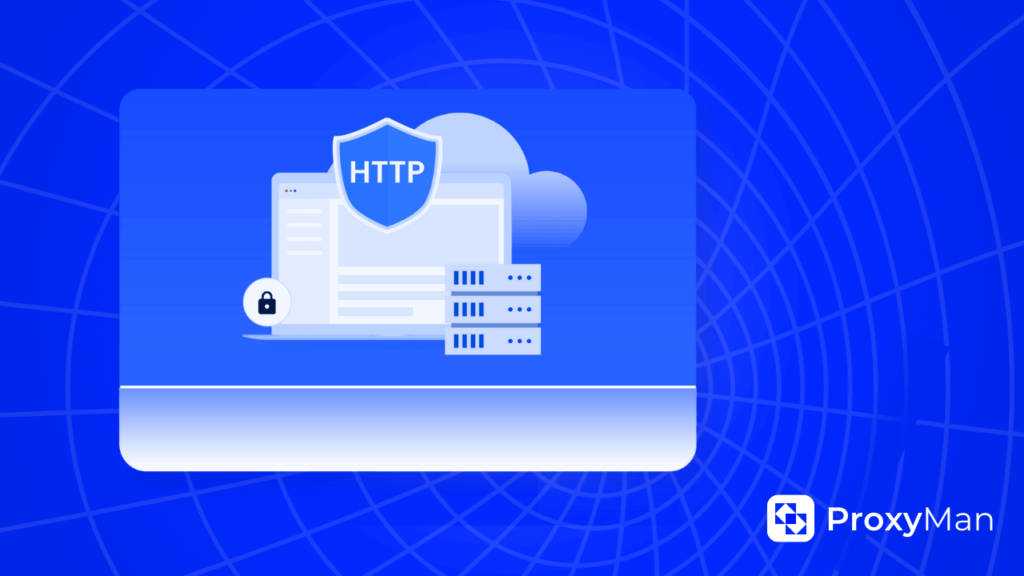
Here’s how a typical HTTP proxy handles web traffic:
- The browser first directs the request to the proxy’s IP address and designated port.
- The proxy then appends the necessary HTTP headers to define the destination server.
- It forwards the request using standard web ports — typically 80 for HTTP or 443 for HTTPS.
- Once a response is received from the target server, the proxy transmits the data back to the browser, completing the loop.
This process enables proxies to cache data, filter content, and modify headers—useful for tasks like hiding your location or spoofing a user-agent. HTTP proxies are widely supported by browsers and popular tools used for web scraping, SEO, and digital marketing.
What Is a SOCKS Proxy?
SOCKS proxies operate at a lower level (OSI layer 5), acting like a tunnel for almost any type of traffic—not just HTTP. They can handle FTP, email protocols, torrent traffic, and more. SOCKS supports both TCP and UDP connections, making it a flexible and efficient choice.

SOCKS4 vs SOCKS5: Key Differences That Matter
- SOCKS4 works only with TCP, supports only IPv4 addresses, and lacks authentication. It can specify destination IPs (with SOCKS4a adding domain name support).
- SOCKS5 adds support for UDP and IPv6, offers authentication, and can encrypt traffic similarly to a VPN tunnel.
Note that SOCKS4 and SOCKS5 are not compatible with each other, so the client and server must use the same version.
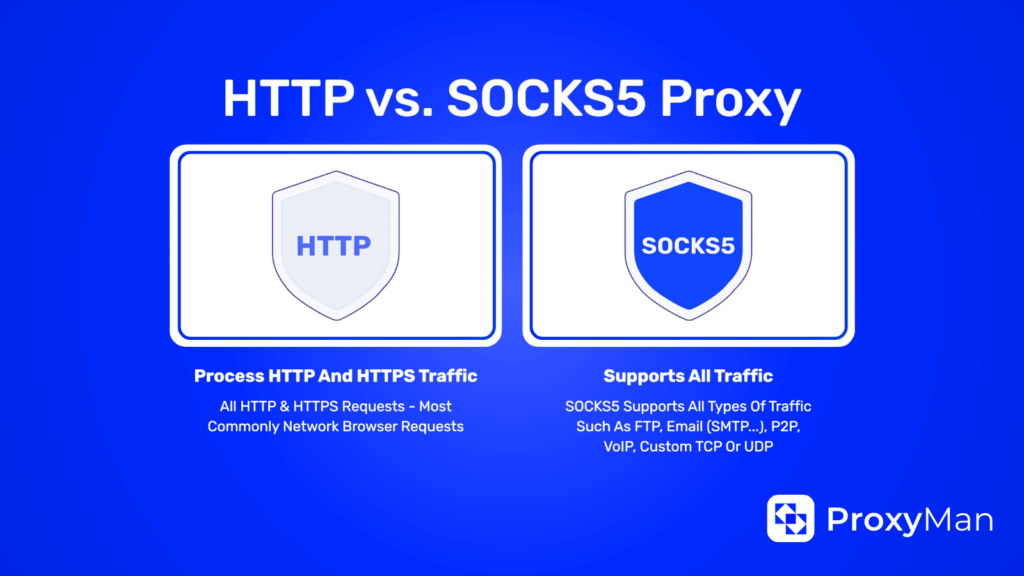
Comparing HTTP vs SOCKS4 vs SOCKS5 Proxy
| Feature | HTTP Proxy | SOCKS4 Proxy | SOCKS5 Proxy |
|---|---|---|---|
| Supported Protocols | HTTP/HTTPS only | TCP only | TCP & UDP |
| IP Support | IPv4, IPv6, Domains | IPv4 only | IPv4, IPv6, Domains |
| Encryption | Only HTTPS | No | Yes (via tunneling) |
| Authentication | Limited | No | Yes |
| Header Modification | Yes | No | No |
| Caching & Filtering | Supported | No | No |
| Speed | Moderate | Lower | High (UDP support) |
| Compatibility | High | Limited | Requires specialized software |
Choosing Between SOCKS Proxy vs HTTP Proxy: When to Use Each
HTTP proxies are specifically optimized for handling web traffic and are ideal when you need to:
- Extract data through web scraping
- Manage SEO campaigns and social media automation
- Access geo-restricted websites and online platforms
- Interact with browser-based applications
- Perform analytics and website performance testing
On the other hand, SOCKS proxies offer greater flexibility across various protocols, making them the right choice for:
- Circumventing firewalls and internet censorship
- Enabling peer-to-peer (P2P) networking and torrent usage
- Configuring desktop email clients
- Supporting VoIP calls and instant messaging apps
- Ensuring full traffic visibility and minimal filtering
Final Thoughts on SOCKS vs HTTP Proxy
HTTP and SOCKS proxies aren’t rivals — they complement each other depending on your needs. SOCKS proxies offer deeper flexibility and stronger security at the transport level, while HTTP proxies provide easier integration and work seamlessly with web-based tools.
If your priority is speed and versatility across different protocols, SOCKS5 is your go-to. But for straightforward website interactions and online marketing workflows, HTTP proxies remain the simplest and most practical choice.